Launching an executable file from a HTML page
1. Write a REGISTRY program and load it to the registry.
Come up with a file named "run.executable.file.test.reg" containing the following content and double click on the file to load it to the registry:
Windows Registry Editor Version 5.00
[HKEY_CLASSES_ROOT\run.executable.file.test]
@="Run Executable File Protocol"
"GUID"="{C82A2121-4E81-490C-A9ED-220D1B6DC5D0}"
"URL Protocol"=""
"Version"="1.0.0.0"
[HKEY_CLASSES_ROOT\run.executable.file.test\DefaultIcon]
@="\"\""
[HKEY_CLASSES_ROOT\run.executable.file.test\shell]
[HKEY_CLASSES_ROOT\run.executable.file.test\shell\open]
[HKEY_CLASSES_ROOT\run.executable.file.test\shell\open\command]
@="c:\\windows\\system32\\calc.exe"
2. Write a simple HTML file named "index.html" which allows to open the calculator program.
The content is as follows:
<HTML>
<HEAD></HEAD>
<BODY>
<A HREF="run.executable.file.test:whatever">Open Calculator Program</A><BR>
</BODY>
</HTML>
3. Here's the demo page:
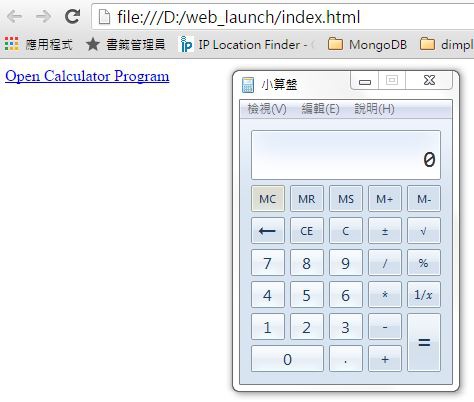
PS.
GUID can be generated through Online GUID Generator:
https://www.guidgenerator.com/online-guid-generator.aspx


 留言列表
留言列表


 {{ article.title }}
{{ article.title }}